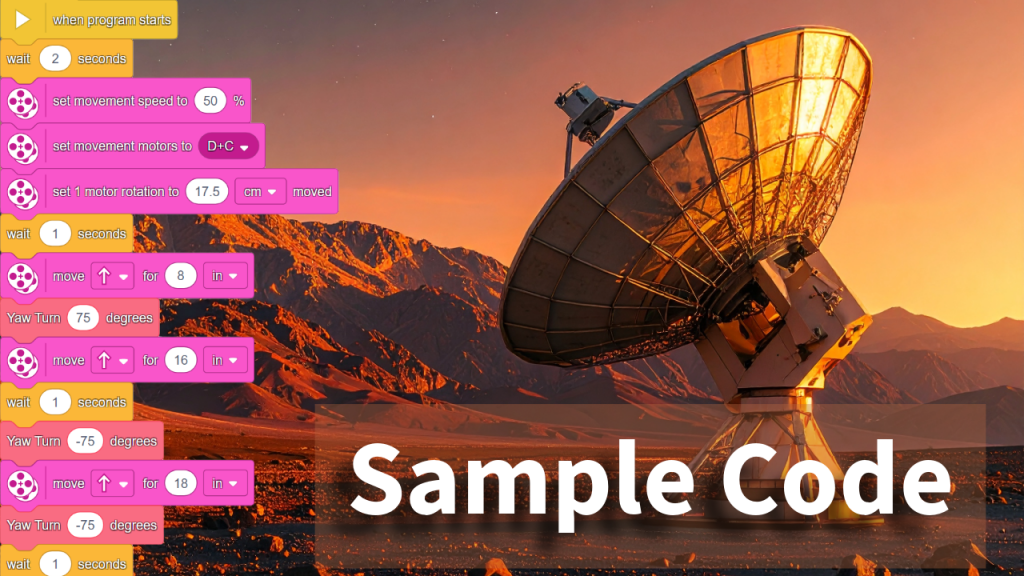Robot Rabbits vs. Pythons LEGO Spike Engineering
Download this as a PDF to use in class or at home!
Today you are an engineer! Your mission is to design and build a robot rabbit that can move in a rabbit-like way. We’ll use the Engineering Design Process:
Challenge → Brainstorm → Design → Create → Test → Improve → Share
Real-World Context: In Florida’s Everglades, invasive Burmese pythons hurt native wildlife. Engineers experiment with “robot rabbits” to lure and safely capture pythons so scientists can protect other animals.
Your goal: Build a rabbit-like robot that shows realistic motion (hopping, moving forward, or “being interesting” to a predator) and can keep moving without falling apart.
Challenge
Deep in the Florida Everglades, something unusual is hopping into action. It’s not a real rabbit—it’s a robot bunny! And this little machine has a big job: helping scientists fight one of the Everglades’ most dangerous invaders, the Burmese python.

Why Pythons Are a Big Problem
Burmese pythons are not supposed to live in Florida. They came to the U.S. as pets in the 1970s, but some were released into the wild. By the 1980s, they were living and breeding in the Everglades.
These snakes are huge—some grow over 18 feet long—and they eat almost anything they can catch. That includes raccoons, rabbits, opossums, bobcats, and even deer.
Scientists found that in parts of the Everglades, mammal populations have dropped by more than 90%. For example, marsh rabbits, a favorite python snack, have nearly disappeared. With so many animals gone, the entire ecosystem is out of balance.
Today, there may be tens of thousands of Burmese pythons in Florida, and they’re spreading farther north each year.
The Idea of Robot Rabbits
To stop the pythons, researchers at the University of Florida came up with a creative plan: build fake rabbits that trick the snakes.
These aren’t ordinary toys. Each robo-bunny is stuffed with special electronics:
- Motors to make it move and hop.
- Heaters to give it the same warm body temperature as a real rabbit.
- Cameras and sensors to alert scientists when a python comes close.
- Solar panels so they can recharge in the Florida sun.
From far away, they look just like marsh rabbits—the kind pythons love to eat.
When a python slithers near, the robot alerts the research team. The hope is that the snakes can then be caught before they eat more of Florida’s wildlife.
Why Not Use Real Rabbits?
Scientists tried that years ago. They placed live rabbits in pens, and pythons showed up almost every week. But caring for live animals across the huge Everglades was too difficult and not very kind to the rabbits.
The robo-bunnies solve that problem. They can survive in water, mud, and rain, and they don’t need food or care. Some researchers are even testing if adding rabbit scent will make the robots more convincing.
Other Ways Florida Fights Pythons
Robot rabbits aren’t the only strategy. Florida has tried many ways to reduce the python population, including:
- Hiring expert hunters, even bringing in snake catchers from India.
- Holding the Florida Python Challenge, a yearly event where hunters compete for cash prizes by capturing snakes.
- Paying full-time hunters who get bonuses for catching longer snakes. Since 2019, hunters have removed more than 15,000 pythons.
Even with these efforts, the snakes are still winning. That’s why scientists are excited to try bold ideas—like robo-bunnies.
Could Robo-Bunnies Save the Day?
The project is still in its early stages. Right now, scientists are testing 40 robo-bunnies in different areas of South Florida. If they work, they could help hunters find more pythons, faster, and bring back balance to the Everglades.
It may sound a little silly to fight giant snakes with toy rabbits. But sometimes, solving big problems requires small, creative solutions.
As one scientist put it: “After 10 years of studying the problem, you don’t just want to watch it happen—you want to do something.”
And maybe, just maybe, robo-bunnies are the heroes the Everglades have been waiting for.

Brainstorm
Come up with ideas on how to solve the problem.
List or sketch 3 different features that are important to include with our robot.
Parts or mechanisms we might try (check any):
☐ Legs with hinges ☐ Wheels as “feet” ☐ Cams/lifters ☐ Rubber band power
☐ Gear train ☐ Counterweights ☐ Tail/ears for balance
Design
Sketch out your robot plan. What parts do you think you will need to make your rabbit a reality?

Create
Build your robot using the materials you have. You can build a robot rabbit using a LEGO Spike Essential Kit, a LEGO Spike Prime Kit, or just LEGOs you have with you.
Build checklist:
☐ Frame is sturdy
☐ Moving parts don’t jam
☐ Battery/motor (if used) is secured
☐ Nothing sharp or loose
Test
Try out your LEGO Robot to see if it works.
Mark a start line and a goal line. Clear the path.
Run your trials and record results:
| Trial | Went Straight? (Y/N) | Distance (cm) | Stayed Together? (Y/N) | Notes |
| 1 | ||||
| 2 | ||||
| 3 |
Did it meet your success criteria?
☐ Yes ☐ Not yet
Improve
Make changes to make your robot rabbit work better.
What didn’t work the way we wanted?
Change we will try:
Why we think it will help:
Re-test results (pick one):
☐ Better ☐ Same ☐ Worse
Our robot did not hop correctly. We changed our code to make it hop in a more bunny-like manner. Another problem we faced was that the snakes hunt by temperature and scent detection. Adding a "Hot Hands" and some rabbit spray to our bot, it made the snake more likely to approach.
Share
Name of our robot rabbit: _______________________________________
How it works (in one or two sentences):
What we’re proud of: _____________________________________________
What we would try next time: ______________________________________
Share your robot in the comments on our YouTube page!
Reflection (Optional)
One thing I learned about engineering: ______________________________
One thing I learned about invasive species: __________________________
A new idea I want to try: __________________________________________
Quick Checklist
☐ I completed all 7 steps
☐ I tested at least 3 times
☐ I improved my design
☐ I can explain how my robot works